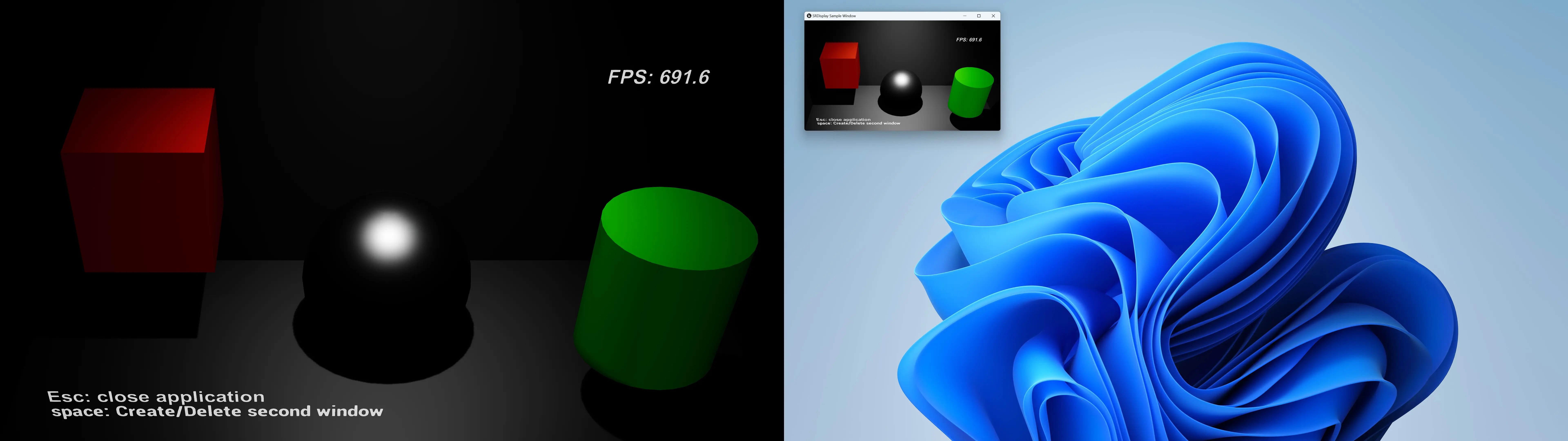Samples
We have prepared a sample project for the Spatial Reality Display. You can download Unreal Engine Samples Project of Spatial Reality Display from Download Page.
To run the sample app, you must build the sample project you downloaded. See Build and run the Spatial Reality Display app in Quick Start for instructions on how to build.
Note
Only one Spatial Reality Display app can be run at a time. Additional apps will fail to launch.
Main Menu
Main Menu is the startup map of the project. You can select samples from the list with Up, Down and Enter keys.

Cube
In the sample, just the cube is floating and rotating.
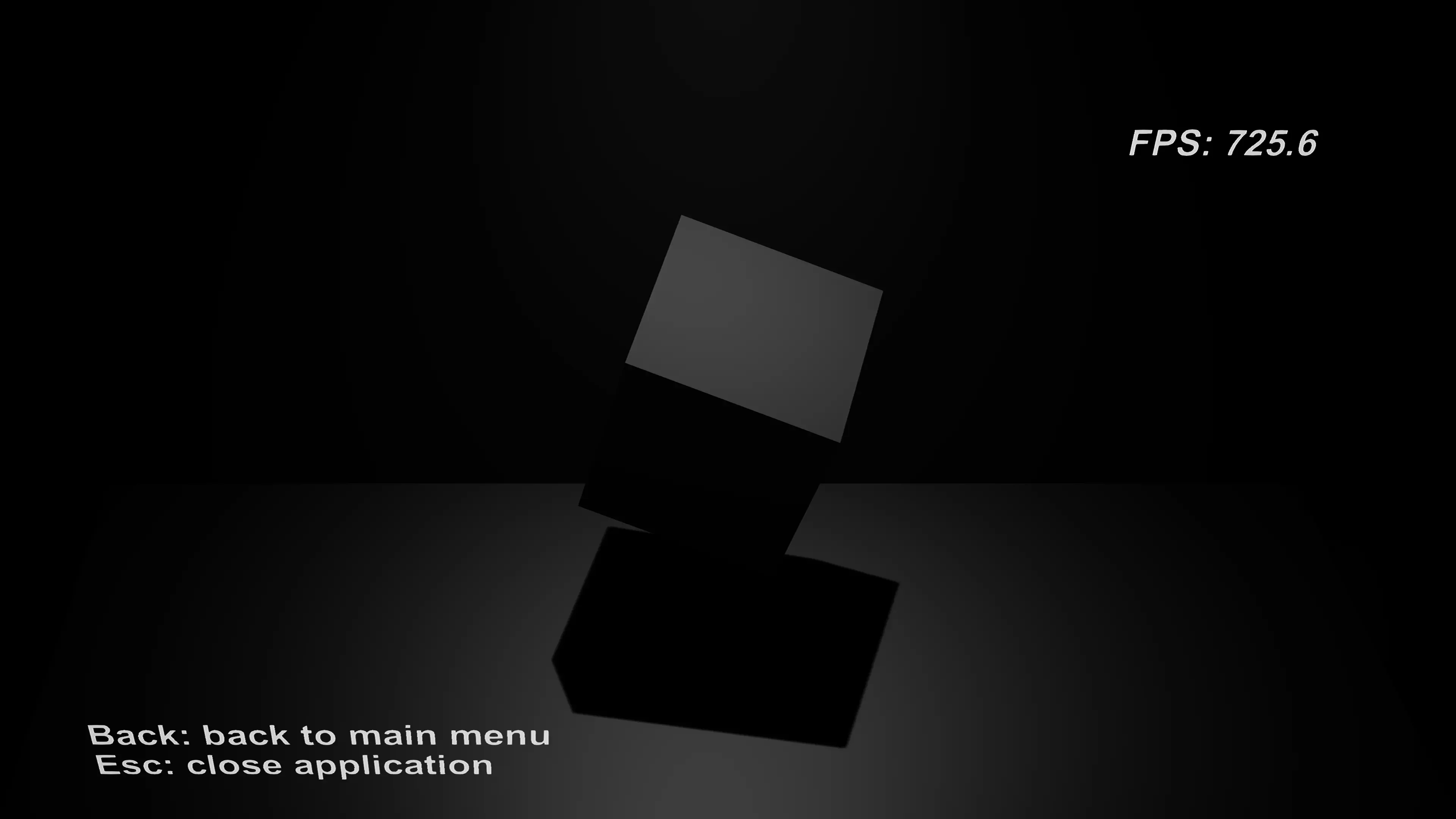
LookAt
In the sample, the character "primitive stick guy" will be looking at you always :)
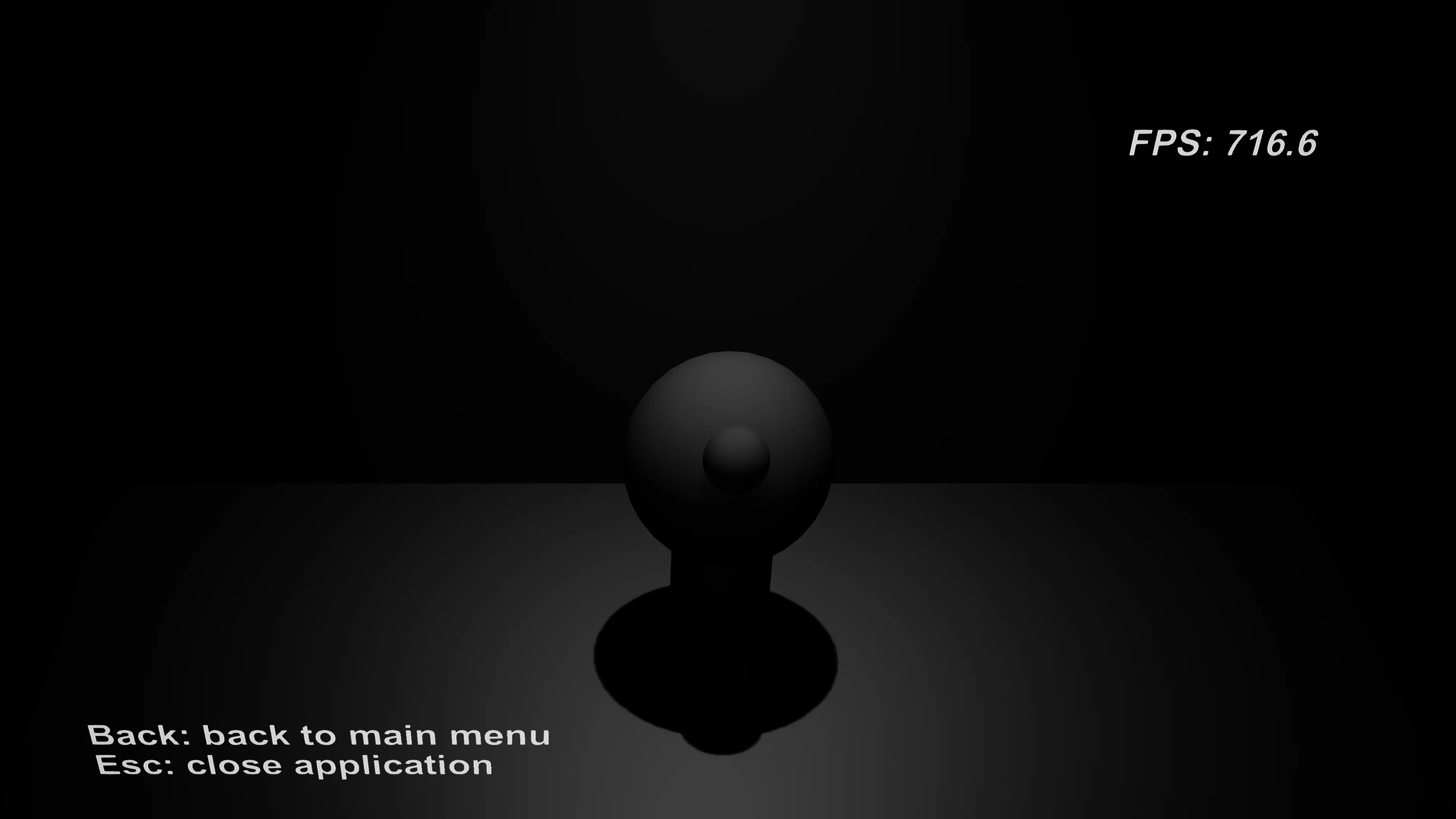
SpatialClipping
In the sample, a function called Spatial Clipping is used. You will see two cylinders floating in the air and one is clipped in the middle. You can toggle Spatial Clipping on and off with Space key. When Spatial Clipping is off, you will find another cylinder which is placed out of the Spatial Reality Display View Space.
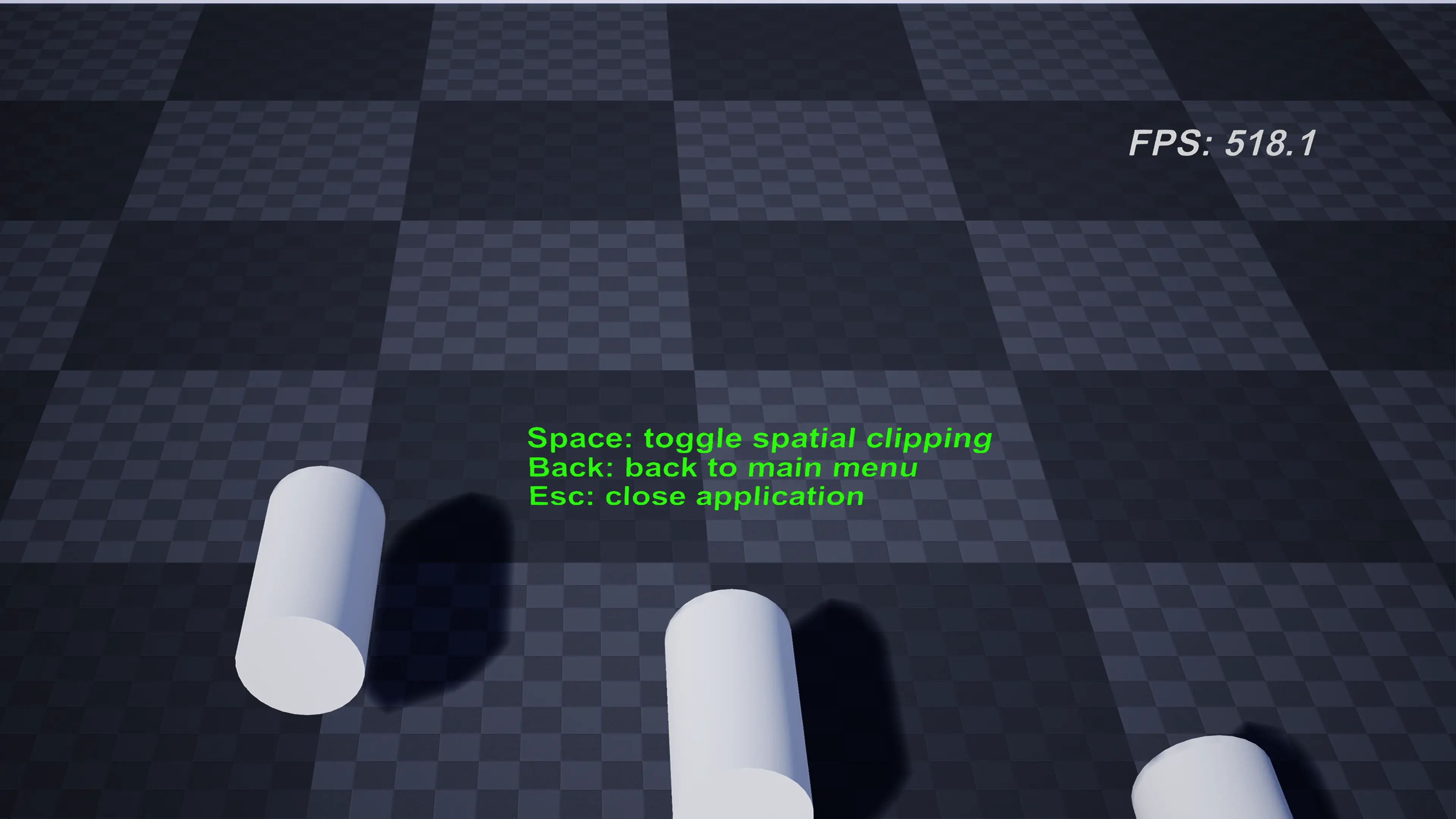
MoveSRDMgr
In the sample, you can move around the map with W, A, S and D keys. You can change camera pose with Left, Right, Up and Down keys. You will see that you can move and rotate the camera by changing Location and Rotation parameters of SRDisplay Manager Actor.
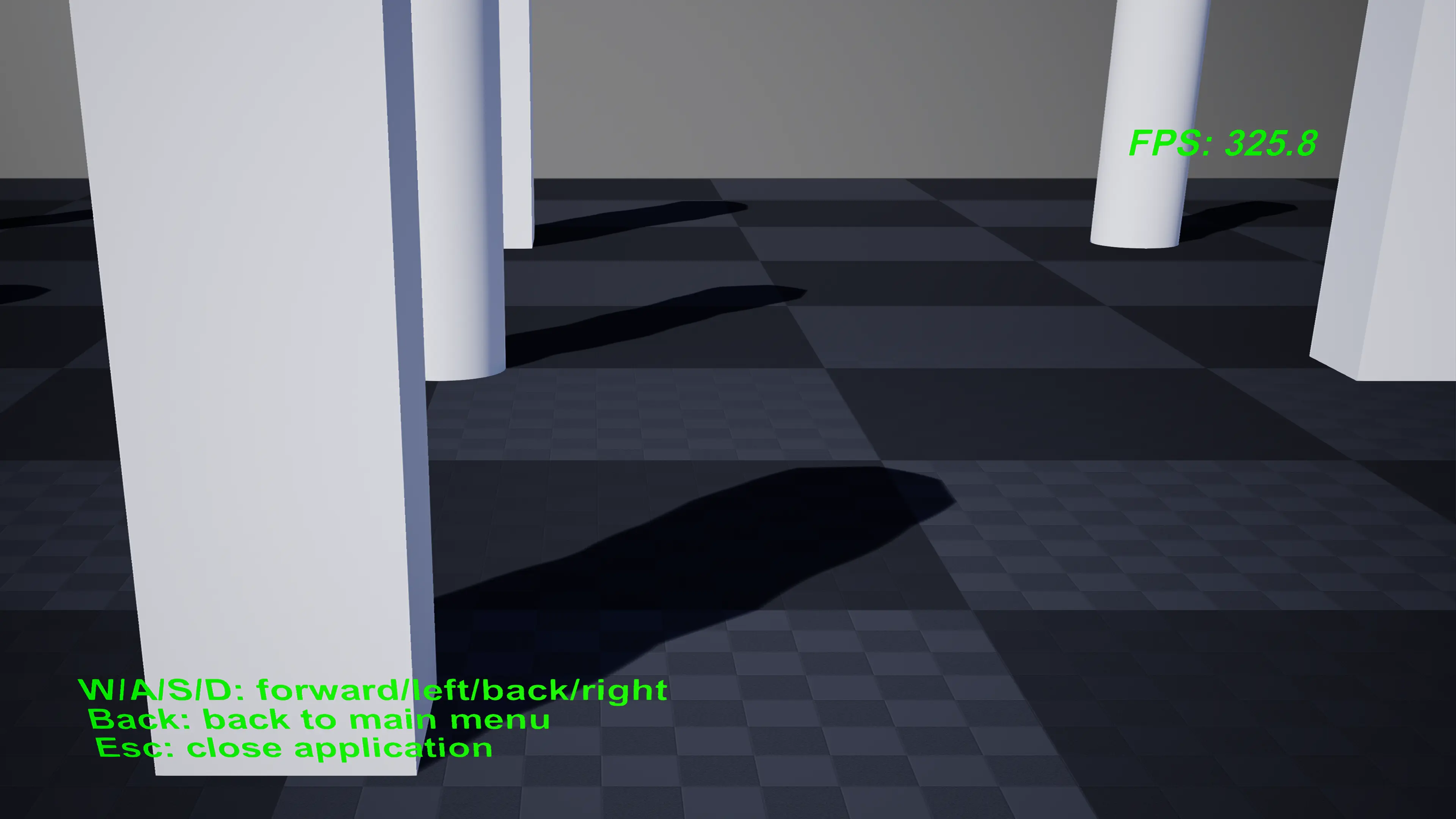
DragAndDrop
In the sample, you can drag the box and change its position.

SecondWindow
In this sample, you can see an example of how to Let's get the image displayed on the Spatial Reality Display and use it. Use the Space key to create or delete a second window that displays the same image as the one displayed on the Spatial Reality Display.