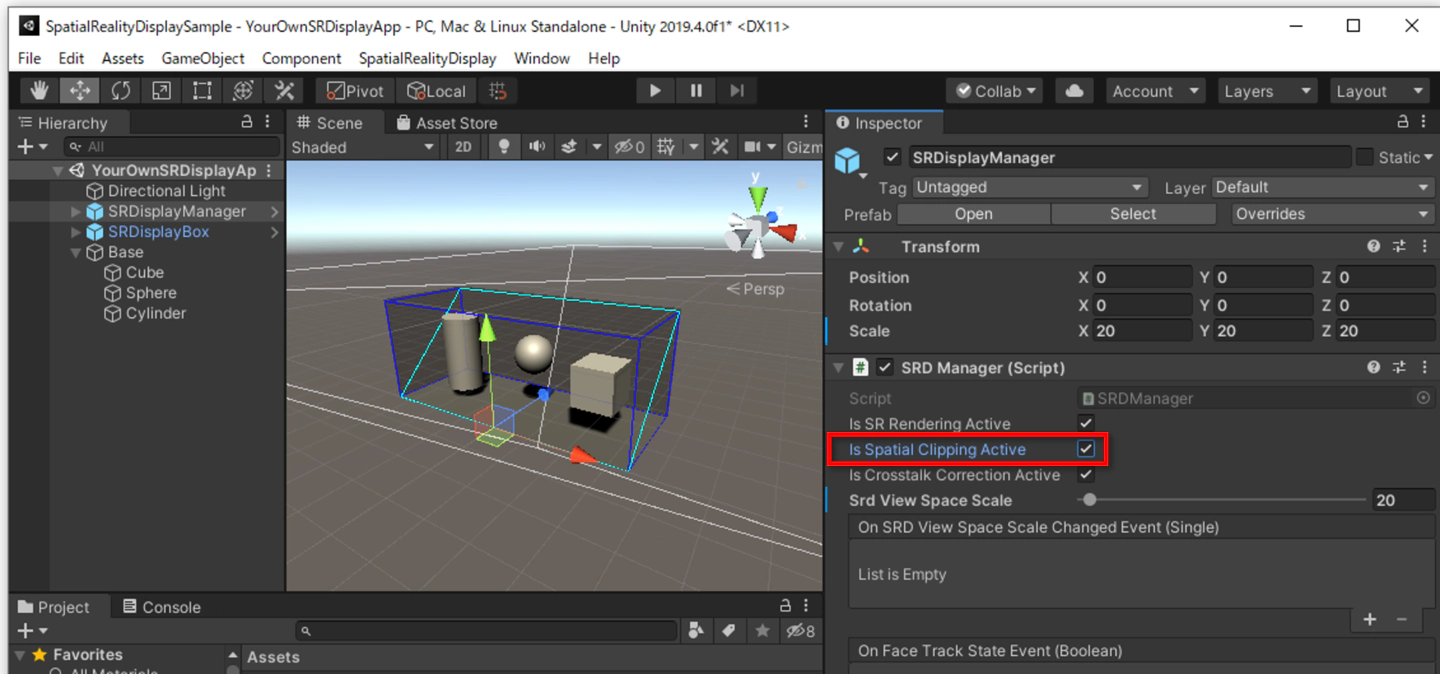Spatial Clipping
You can clip the front plane of the Spatial Reality Display view space.
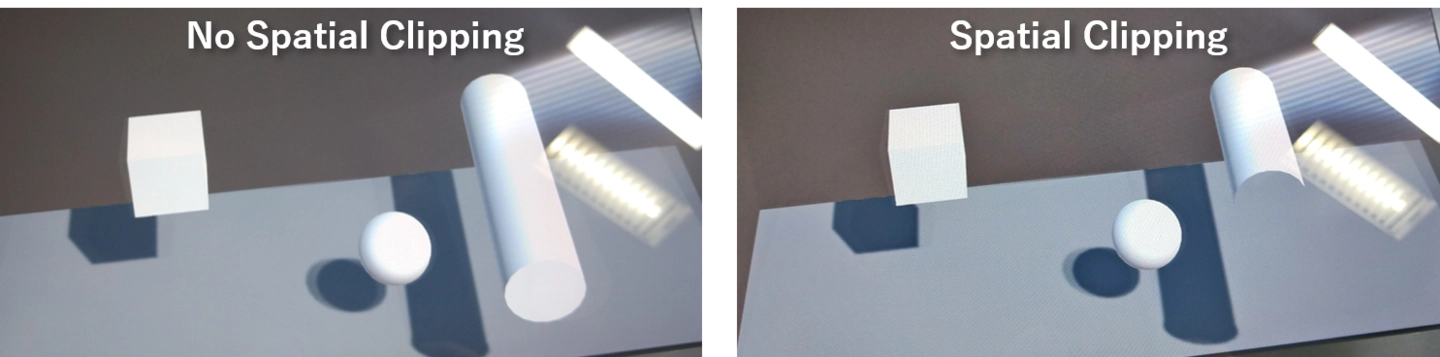
Caution
This is important for the user's health
Placing objects too far away from the Spatial Reality Display View Space(the blue GIZMO box) can cause user discomfort or adverse health effects. Basically you should arrange the objects so that they do not come out of the Spatial Reality Display View Space. Be careful about not only the size of objects but also the animation of the objects or something that changes its position, scale or shape.
Caution
Spatial Clipping changes the projection matrix, so that the depth is changed. Due to this, some particles, materials(shaders), etc. may NOT work as expected.
Prerequisites
- Setup your Spatial Reality Display, if not, see: Setup Spatial Reality Display,Setup Spatial Reality Display Settings
Set up your Unity project installed SRDisplay UnityPlugin, if not, see: Setup for Unity, Create your simple app "Hello cube!"
How to use
Just toggle Is Spatial Clipping Active check box in SRDManager component. x in SRDManager. x in SRDManager.