Use the plug-in without the Spatial Reality Display attached
You can use the plugin without a Spatial Reality Display attached.
Prerequisites
Have the Spatial Reality Display Plugin imported to your Unity project (see Set up for Unity).
To use without an Spatial Reality Display attached
-
Check Run Without Spatial Reality Display in Edit > ProjectSettings.. > Spatial Reality Display

This activates the RunWithout mode. In the mode, you can check your app in the normal Game tab and navigate with your mouse(right-click drag and wheel).
Tips
If you see the Display 1 No cameras rendering warning,
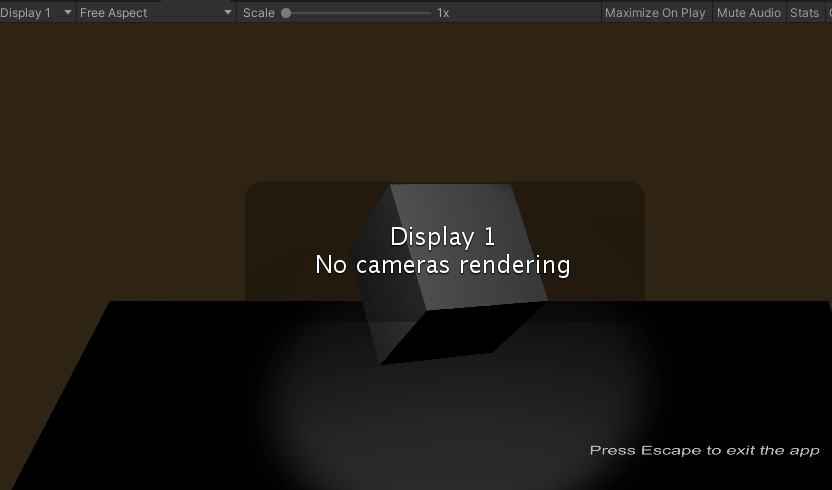
you can remove it by right-clicking on Game tab and checking on the toggle button.
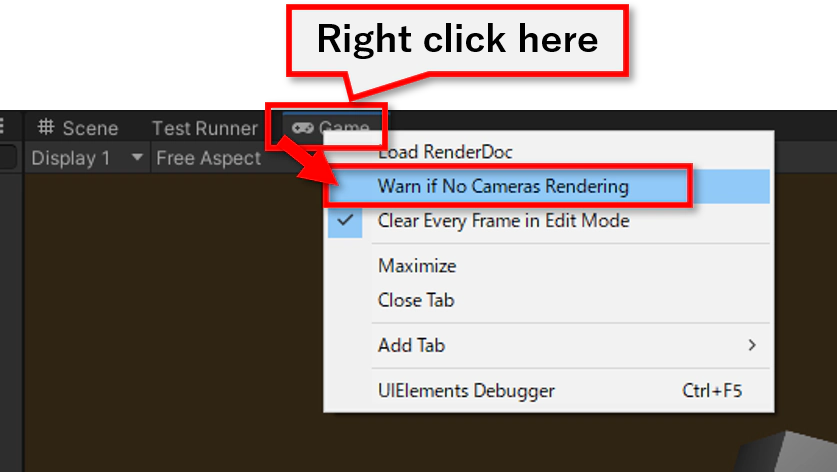
Caution
Input Manager is used for mouse input. Set Active Input Handling to Input Manager (Old) or Both in Project Settings > Player > Other Settings.

