Enter your sign-in ID (email address) , then select [Next].
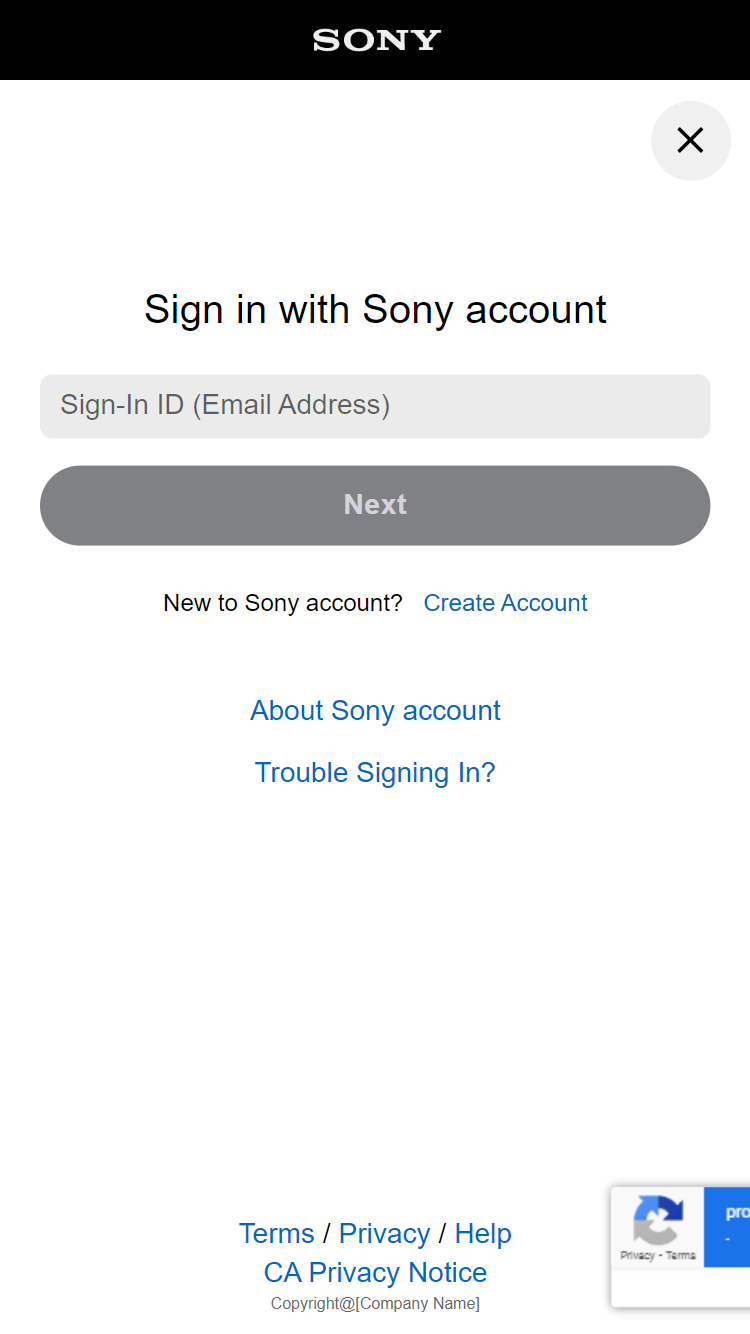
Enter your password, then select [Sign In].
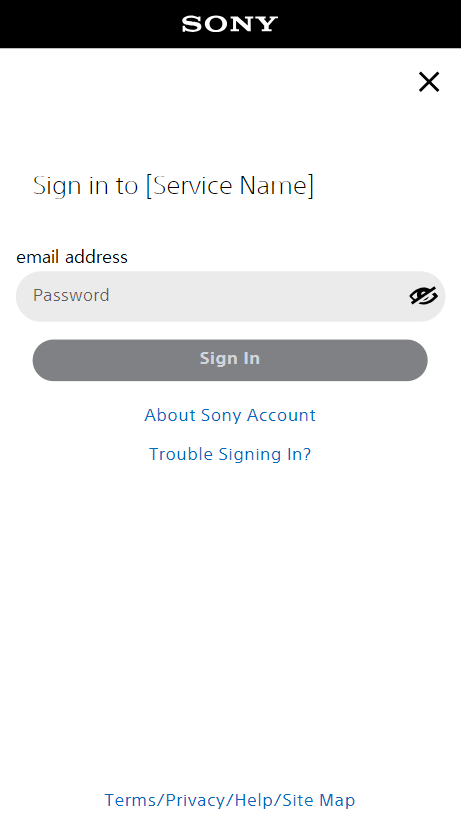
If passkey is set up, please sign in using the passkeys.
Select [Sign in with Passkey] and follow the on-screen instructions to authenticate with your passkeys and sign in.
For more information about passkeys, please click here.
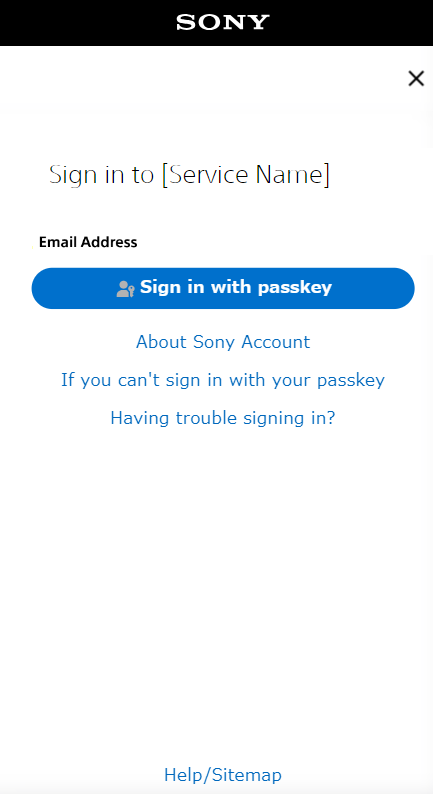
If two-step authentication is set up, enter the confirmation code and select [Verify].
If you can’t receive a verification code via text message or authenticator app, you can sign in by entering a backup code instead of a verification code.
Click here to configure two-step authentication.
Backup codes are available here.
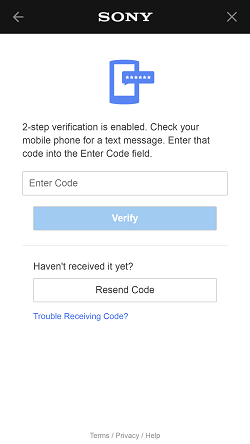
If you cannot sign in, select [Trouble Signing In?].

Go here to reset your password.
Go here to create a new account.
Sign In Help