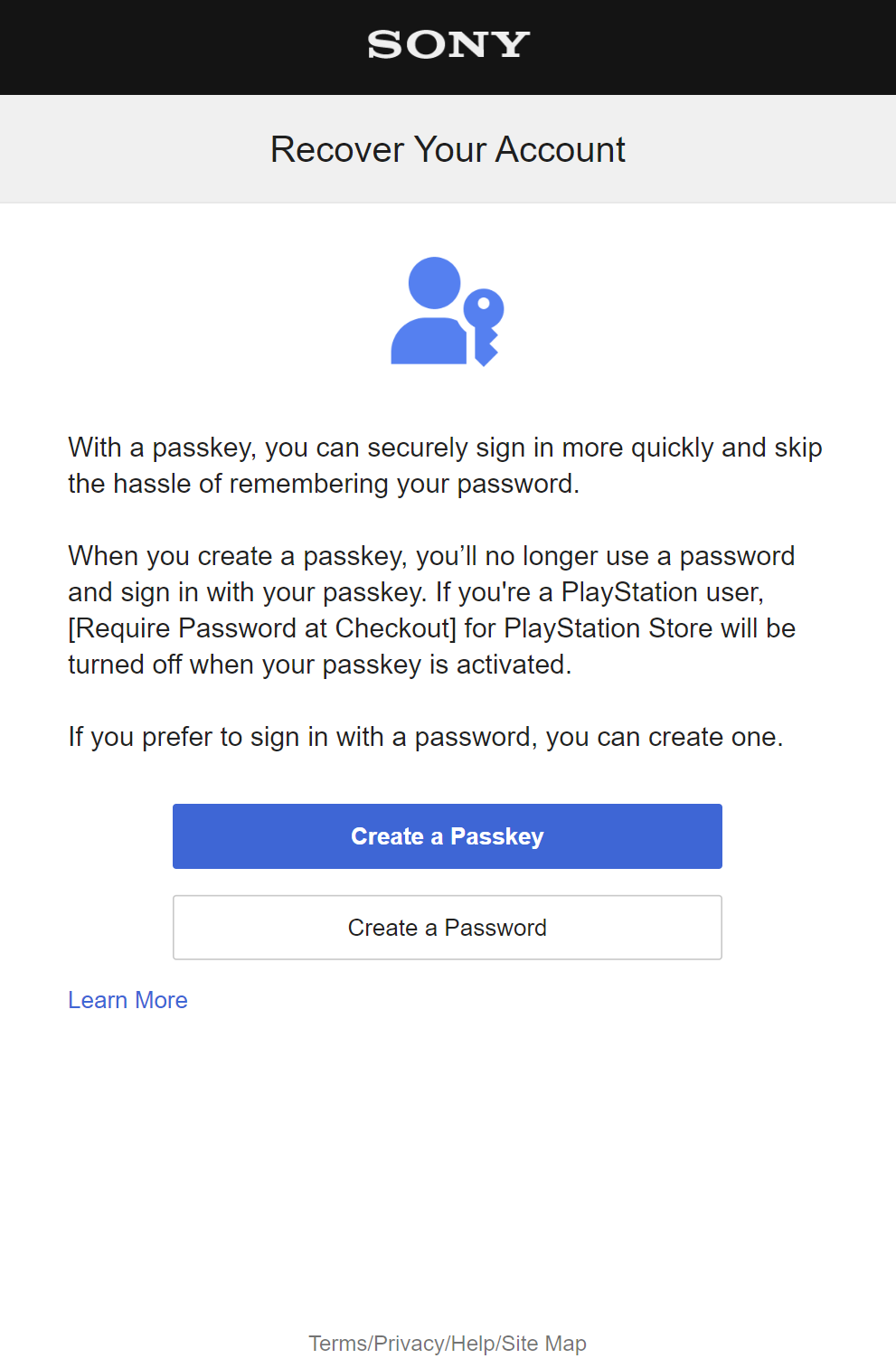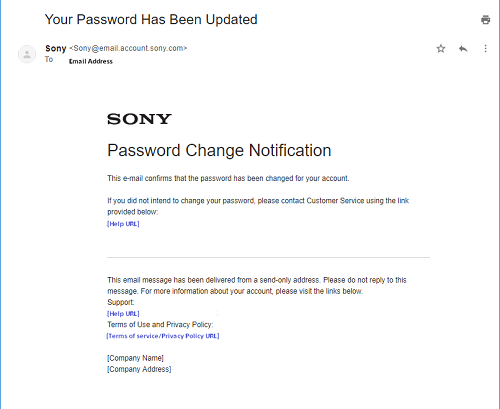You can reset your password by performing the following steps. After resetting your password, sign-in with your new password.
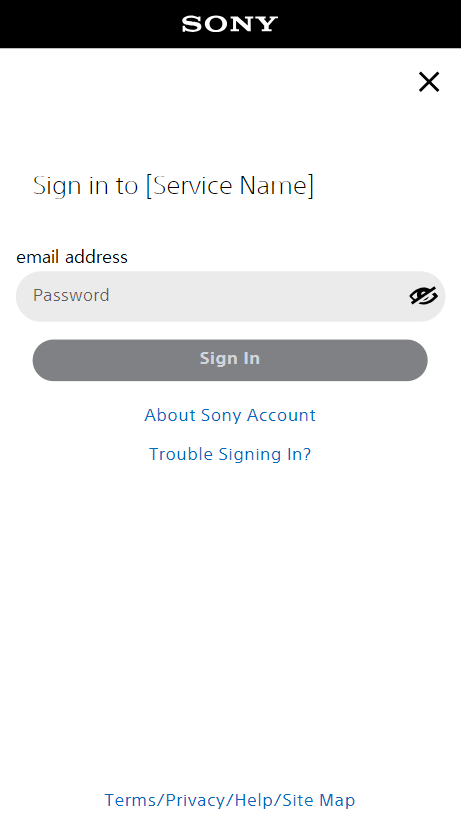
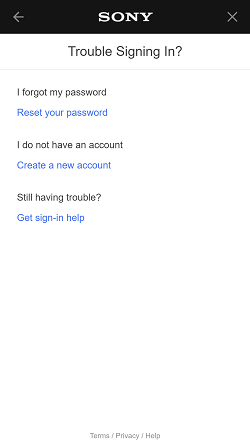


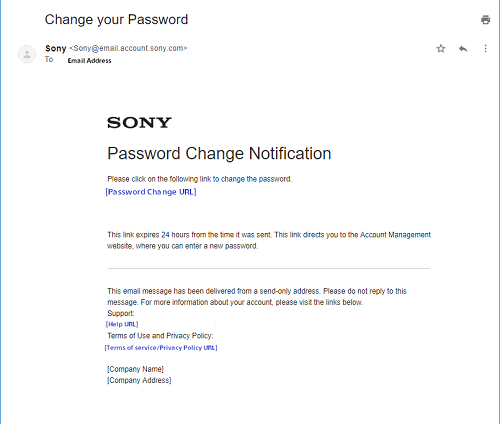


If you selected “Mobile Phone”, a text message will be sent to your mobile phone. Enter the verification code and select [Continue].
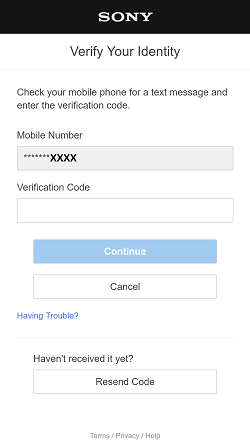
If you selected “Security Question”, enter the answer to that security question and select [Continue].

If you want to sign in using a passkey, please press the [Create a passkey.] button and follow the on-screen instructions to create a passkey. If you want to sign in using a password, please press the [Create a Password] button.