# Vertical installation is now possible
:::faq
#SDK update #new features #vertical installation
:::
## Vertical Installation Support
With the release of SDK ver. 2.3.0, the ELF-SR2, which until now has been recommended for use at a 45-degree angle, can now be used in a vertical position. This article introduces several cases where vertical installation improves the value of the experience.
※Vertical installation is available for ELF-SR2 only.\
※To view the video in a vertical installation, you need to prepare an application for vertical installation. Please refer to [Let's make an application that supports vertical installation](/Products/Developer-Spatial-Reality-display/en/tips/vertical-app-develop/) for details on how to create an application for vertical installation. \
※See the Wallmount mode column in [Spatial Relity Display Settings](/Products/Developer-Spatial-Reality-display/en/develop/Setup/spatial-reality-display-settings) for details.
### ①New Viewing Experience
For content installed at 45 degrees, the experience was mainly in a bird's-eye view of the 3D space installed on the tabletop. (Left) By installing the display vertically, it is possible to enjoy a first-person view (subjective viewpoint) in the depth direction, as if you were viewing VR with the naked eye. (Right) Also, by setting the display vertically from 45 degrees, the display range in the height direction is increased, allowing objects to be displayed in a larger size.\
Although 45 degrees and vertical differ in compatibility depending on the use case, there are many cases where vertical is more comfortable, especially for content that move around during walk-throughs of buildings, content that needs to be displayed using a large height direction for characters and objects, and stereoscopic video viewing. Additionally, there are many cases in which stereoscopic images can be viewed more comfortably vertically.
When viewing stereoscopic images on the ELF-SR2 (in the side-by-side viewing mode, etc.), we recommend a viewing distance of about 90 cm.
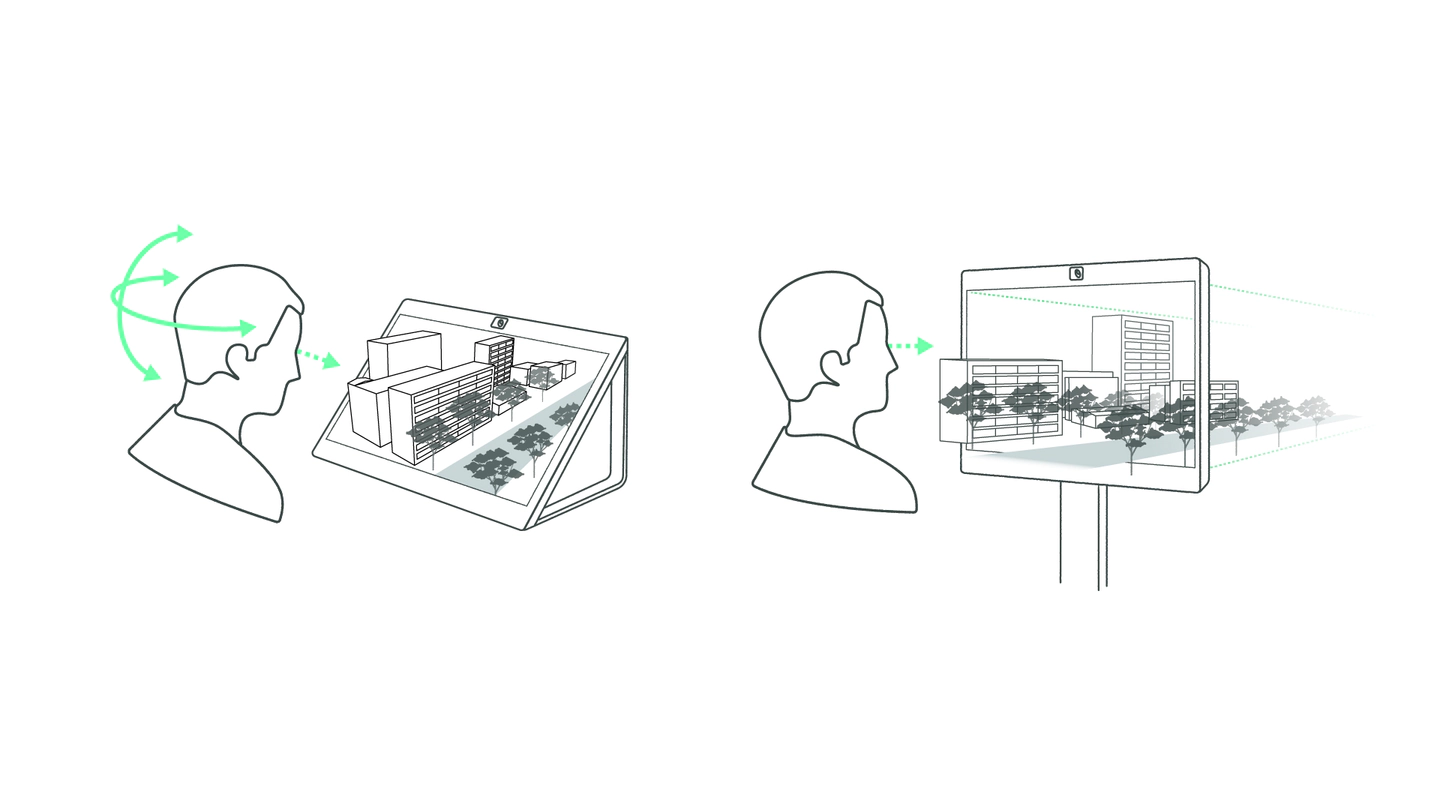{.img50}
\
※The stand is an image only.
### ②Improved installation
Until now, installation at a 45-degree diagonal tilt was recommended and required sufficient installation space, but with this update, it can now be installed and used vertically. Because of this, installation space is greatly reduced. In addition, it can be mounted on a monitor arm like a normal display, or installed and used as a wall-mounted or wall-embedded display.\
For those who have difficulty securing space for a tabletop installation or who wish to use it vertically embedded in a fixture for display purposes, please consider installing it in a vertical installation.
The quality of the experience can be greatly improved by using the existing 45-degree installation and the vertical installation, and by using them in different ways. We encourage you to consider new ways to use the system.
---
reference: [Let's make an application that supports vertical installation](/Products/Developer-Spatial-Reality-display/en/tips/vertical-app-develop/)

