# Interactive and dynamic experience of a World Heritage island modeled in 3D with photogrammetry in three dimensions - Part 2
:::faq
#Photogrametry #Case Studies #Creator Tips
:::
This will be the fourth installment of Content Creation Tips from creators utilizing Spatial Reality Display/Spatial Reproduction Display.
This time, Satoru Onishi and Satoshi Akutsu of Taiyo Kikaku, a company that specializes in content creation for a wide range of digital archives, will talk about the creation of "Digital Box Gunkanjima" content and their know-how on how to display it more attractively.
Please enjoy the tips commentary by Mr. Onishi and Mr. Akutsu.
:::note
If you have not yet read the first part, please click here to read it!:[Interactive and dynamic experience of a World Heritage island modeled in 3D with photogrammetry in three dimensions - Part 1](/Products/Developer-Spatial-Reality-display/en/tips/taiyokikaku-photogrammetry-part1/)\
In the second part, we will introduce tips to project the photogrammetric models introduced in the first part onto the ELF-SR2.
:::
## Optimization of the number of polygons and textures for stable exhibition
We optimized the number of polygons and textures of the 3D model to match the specifications of the PCs installed at the Gunkanjima Museum. This time, since the exhibit will be held on a large ELF-SR2 monitor, we tuned the model to enhance the quality as much as possible. The final model size was set at 5 million polygons and 20 8K-sized textures. Photogrammetry increases the capacity of models and textures to the ceiling when trying to reproduce detailed shapes and textures. Tuning is done in this way because the increased load of rendering large models and textures can cause various loads and cause problems.
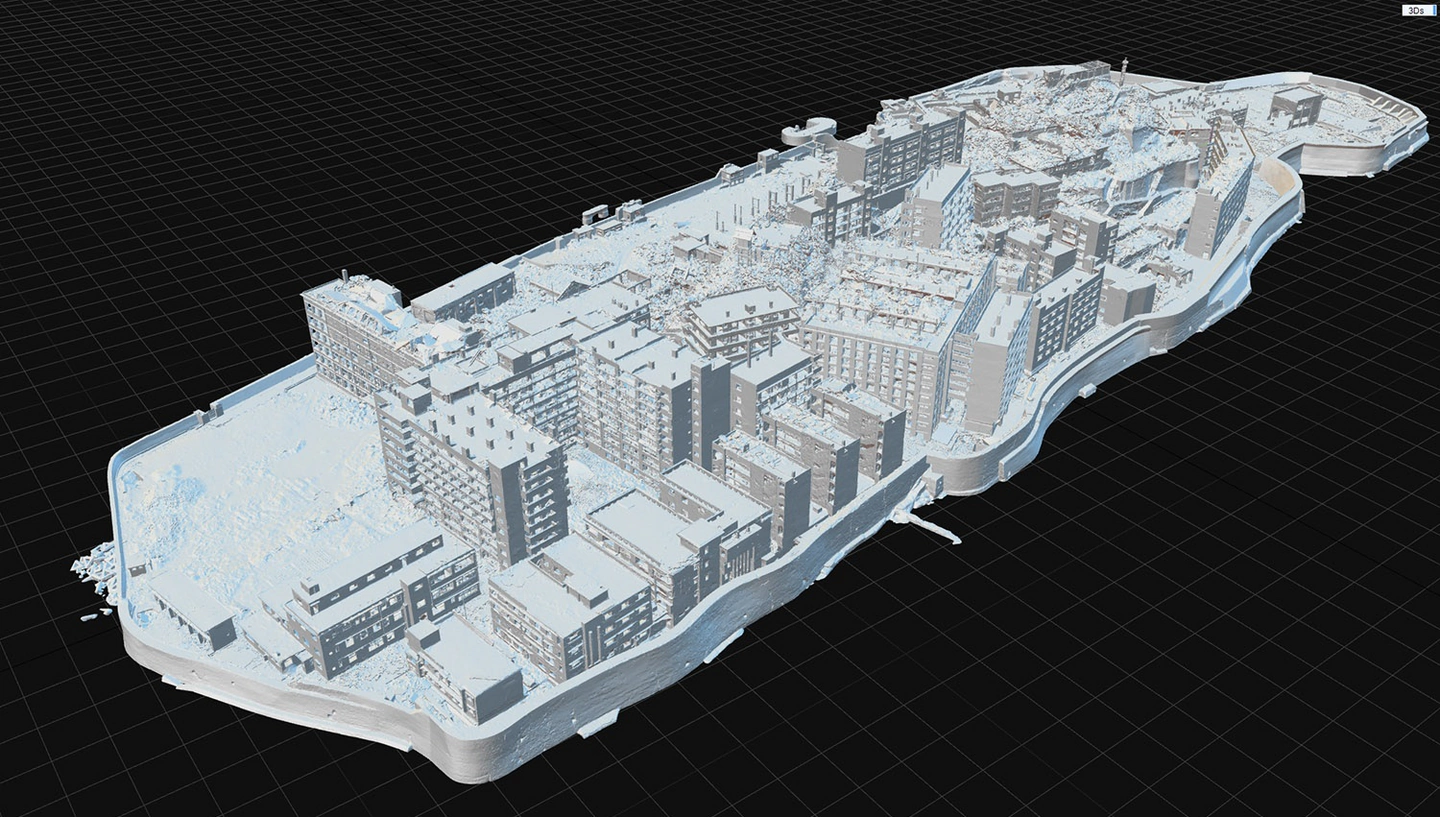{.img100}
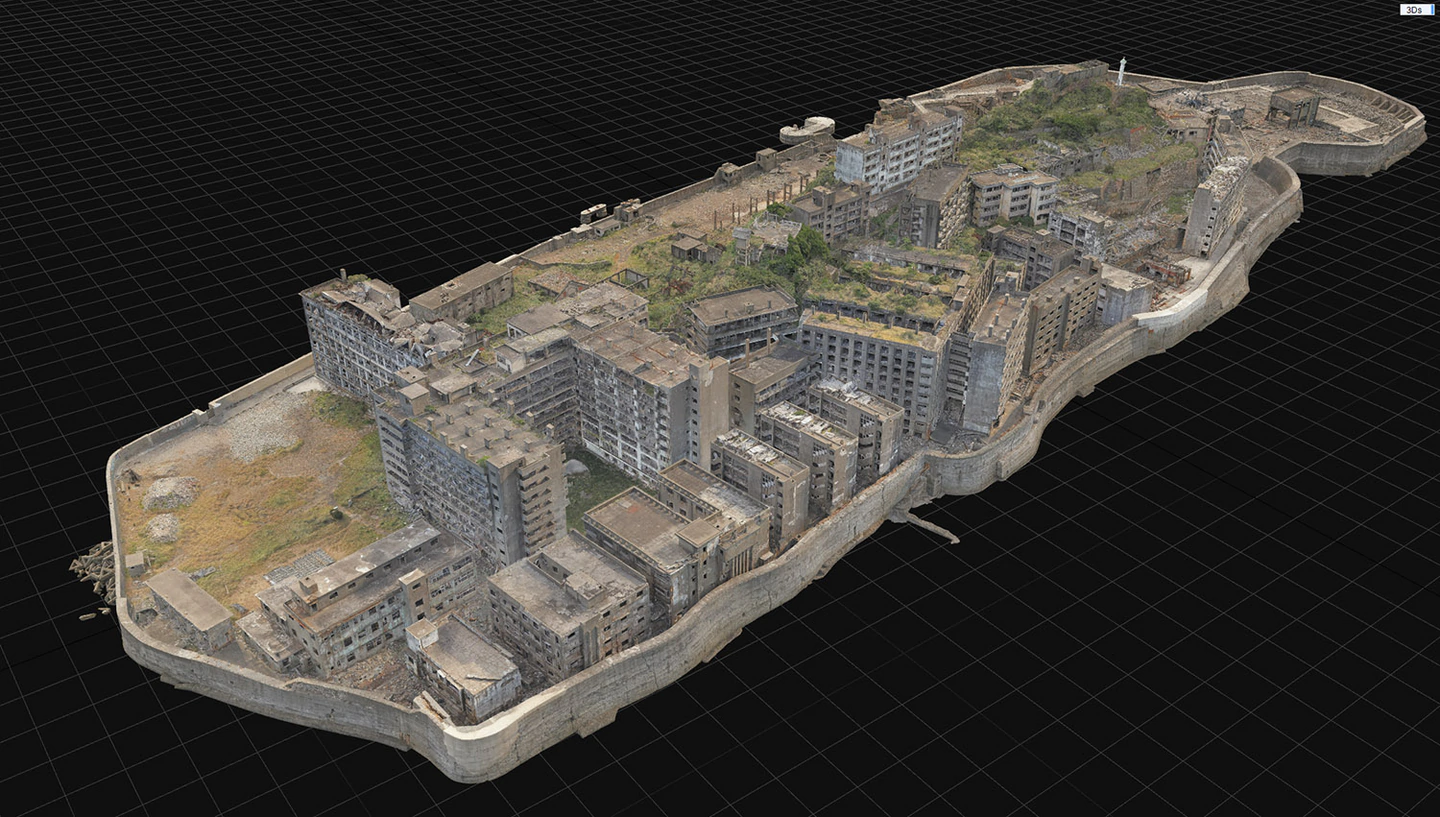{.img100}
[The specifications are zoomable with ELF-SR2, so we adjusted the image so that it appears to be of uniform quality.]
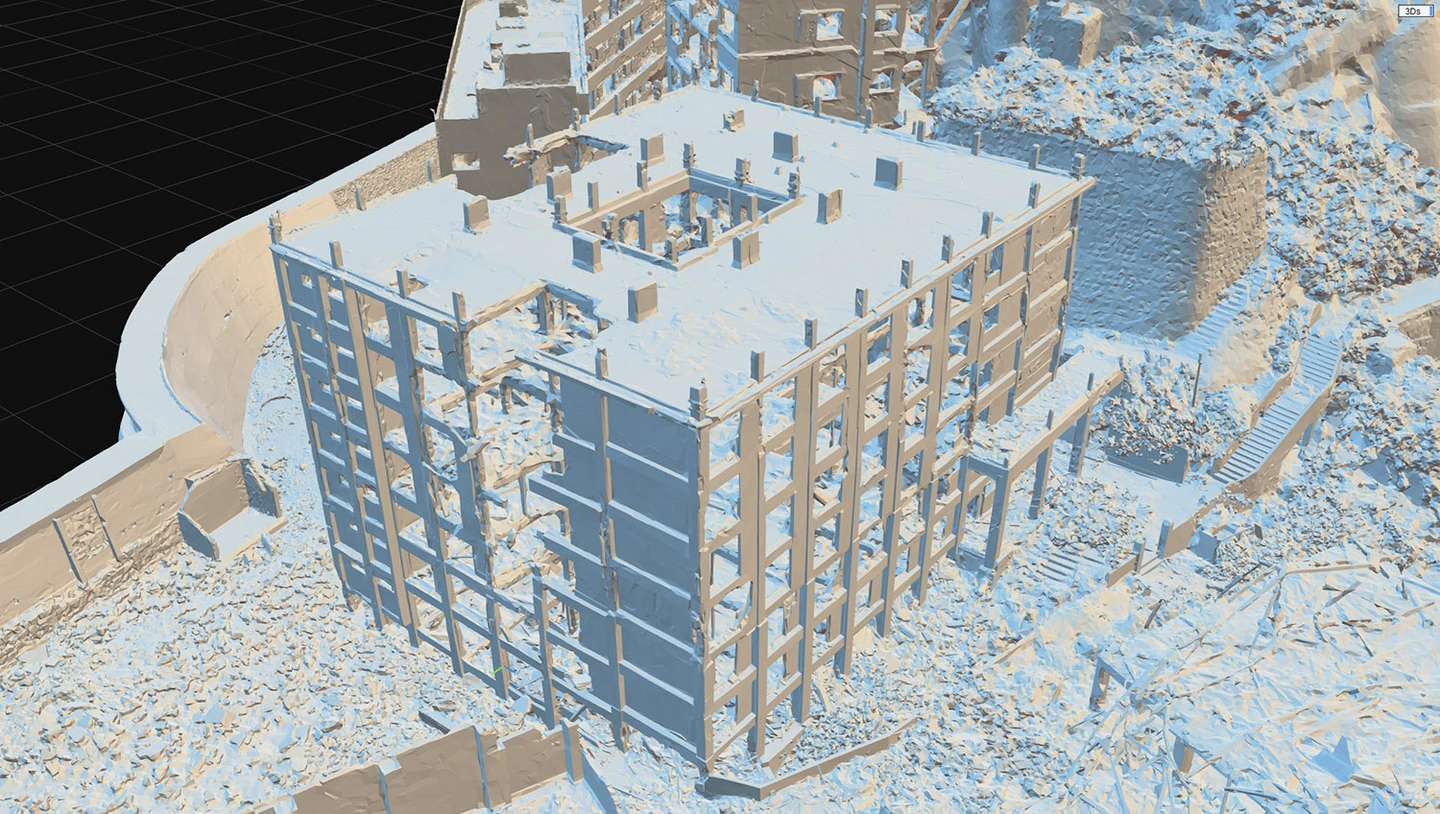{.img100}
{.img100}
[Japan's oldest reinforced concrete, 7-story apartment building, built in 1916, "Building 30."]
{.img100}
{.img100}
[The famous "Jigokudan" and concrete apartment complexes on Gunkanjima were also carefully adjusted.]
## To dynamically experience the World Heritage island modeled in 3D by photogrammetry with ELF-SR2
Unity was used for the implementation in ELF-SR2. In addition to the model of Gunkanjima, the ocean around the island was implemented along with environmental sounds to enhance the realism. While in standby, the Gunkanjima slowly rotates and displays information on how to interact with the controller. A game controller was used instead of a mouse so that all generations of visitors can operate the system intuitively. When visitors press the buttons on the controller, they can rotate and zoom into the model. The time limit was set at 2 minutes to avoid long dwell time, and it was impressive to see visitors who noticed the ELF-SR2's feature to change the angle of the model's view depending on their viewing position enjoy the Gunkanjima experience even more. We also prepared daylight and evening-color light sources so that visitors could experience the change in color of Gunkanjima at different times of the day.
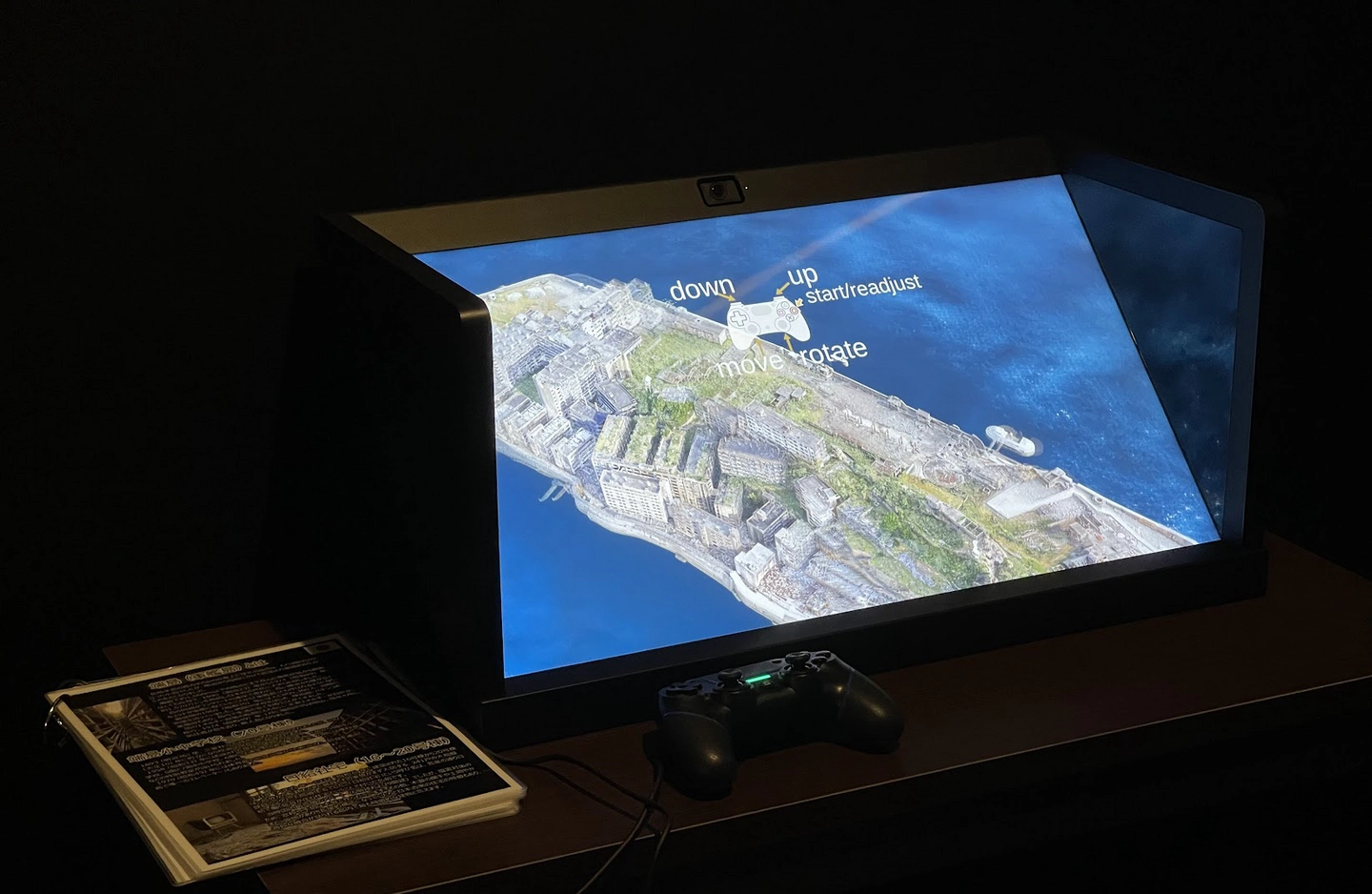{.img100}
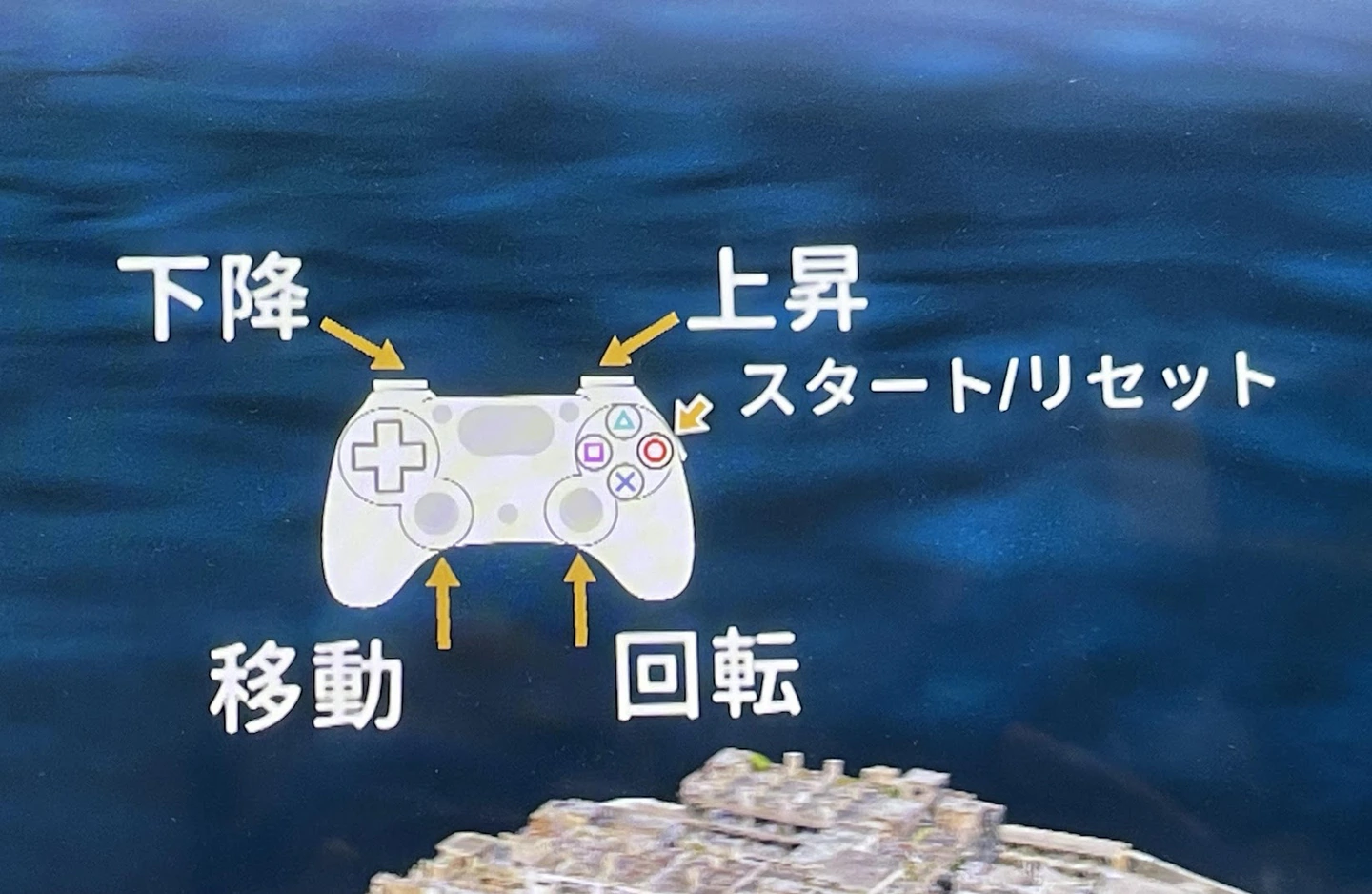{.img100}
[The island automatically rotates during standby and shows how to operate the controller]
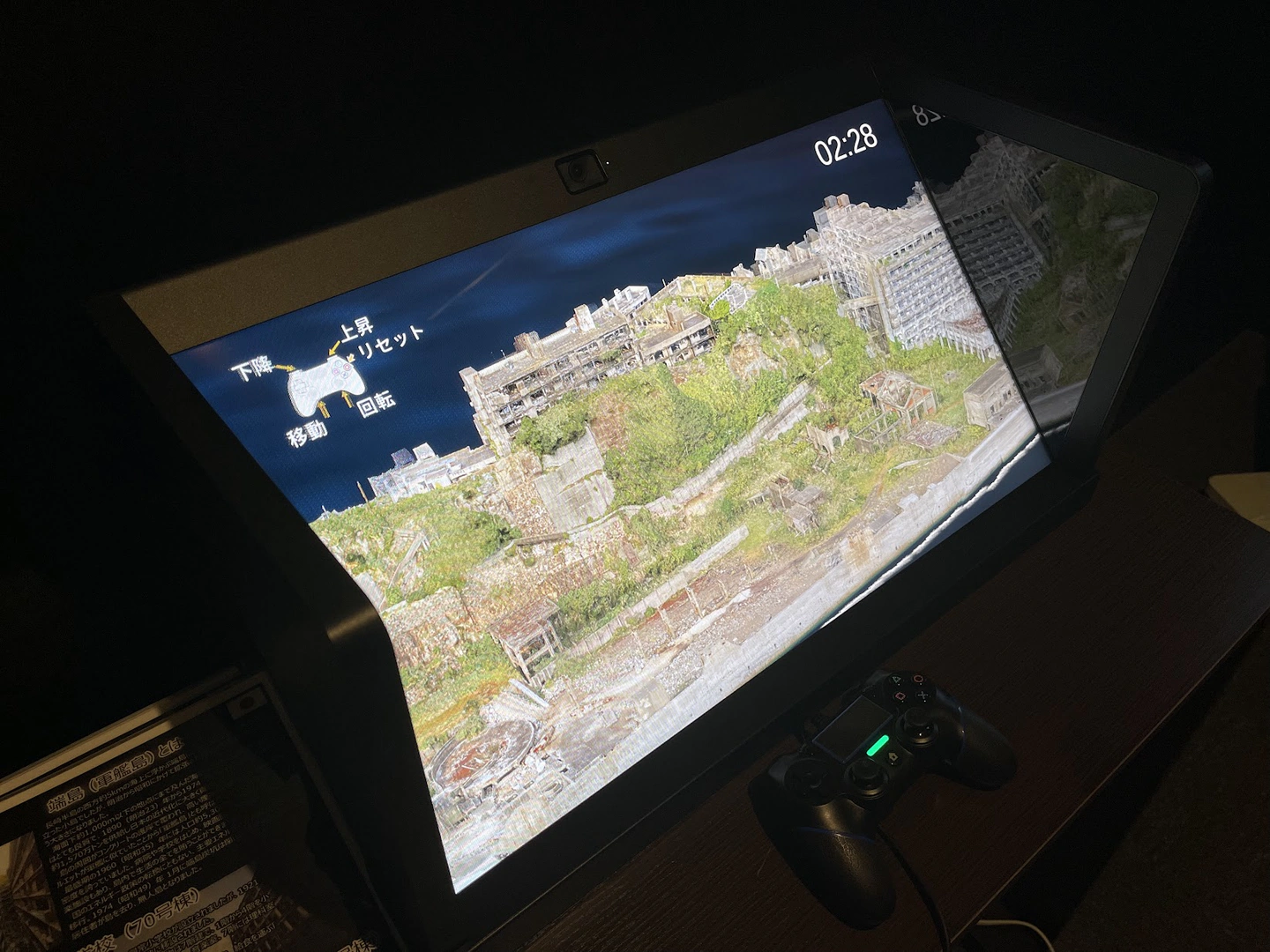{.img100}
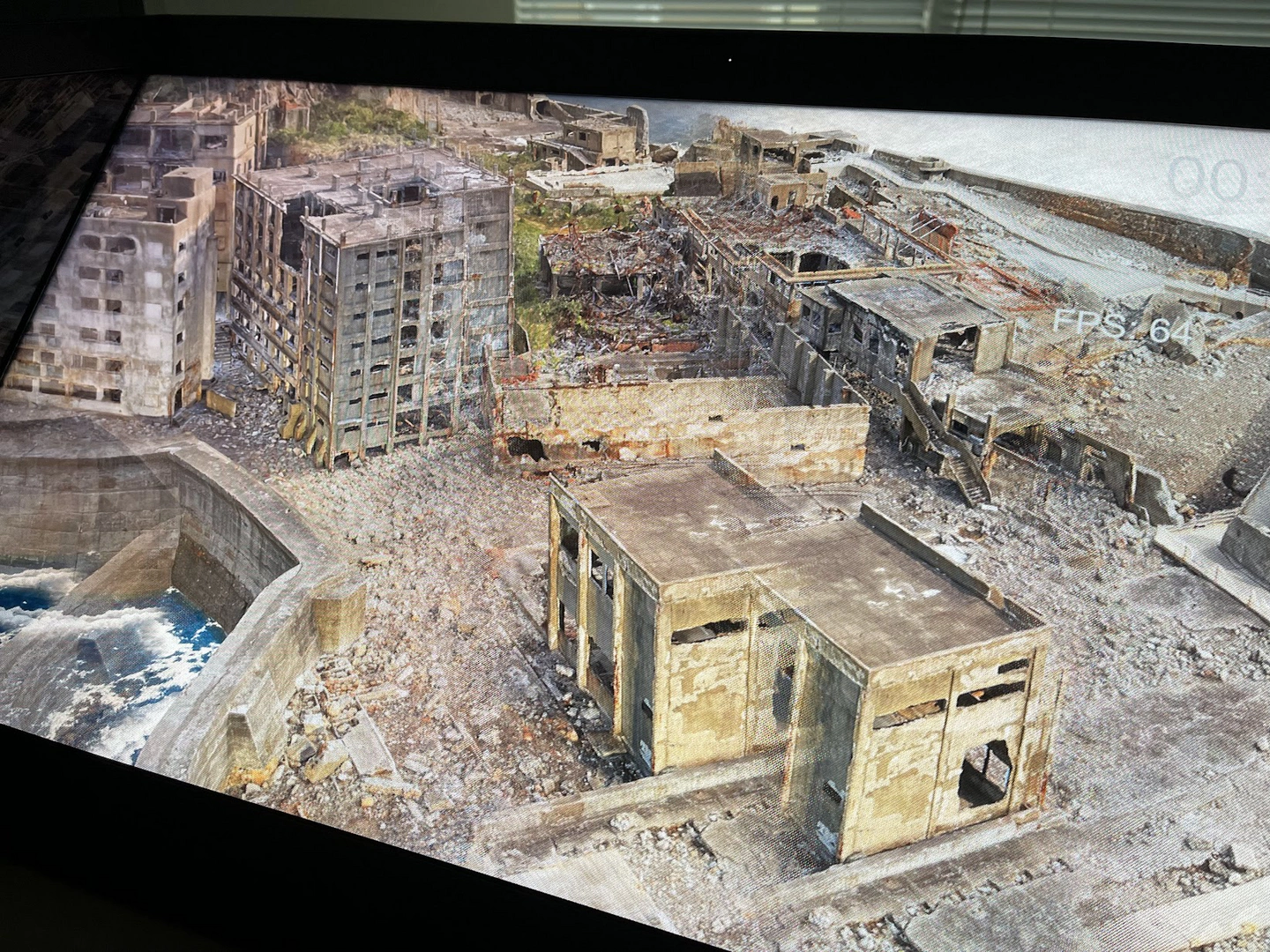{.img100}
[Each experience is 3 minutes long, with a countdown indicator in the upper right corner.]
## Attention to expression of the display ELF-SR2
In this implementation work for ELF-SR2, a lot of effort was put into making the transparent material of the sea surface appear correctly. In particular, we created a special shader so that ELF-SR2 can correctly set and use the Alpha channel of the shader. We also added dedicated transparency processing logic. Accurate reflection and refraction effects are very important for sea surface materials. We used our own reflection and refraction shaders to ensure that materials use reflection probes and refraction effects correctly. Regarding the depth buffer issue, since transparent materials are generally not written to the depth buffer, ELF-SR2 can get the depth order between transparent objects wrong. To solve this problem, we used a custom rendering pipeline and dual-pass rendering. We also used Unity's High Definition Render Pipeline (HDRP) for this project. This pipeline provides advanced graphics and real-time performance, with great flexibility and quality, especially in the processing of transparent materials.
{.img100}
{.img100}
[We focused on the texture of the waves.]
## In search of further digital archiving and its representation
Although there is an impression that only a portion of the entire Gunkanjima has been photographed or laser-scanned and measured in this project, we believe that a digital archive of this place as a time capsule of the Meiji, Taisho, and Showa periods, will be of great value in the future. I believe that digitizing the site will help more people learn about and preserve its history and culture. If given the chance, we would like to continue to digitally archive more parts of the Gunkanjima remains in the future. We would also like to challenge ourselves to create new and higher quality ways of expression using the ELF-SR2 spatial reproduction display and Unreal Engine 5.
{.img100}
{.img100}
{.img100}
{.img100}
[Realistic Gunkanjima sample using Unreal Engine 5]
## Media response to “Digital Box Gunkanjima"
"Digital BOX Gunkanjima" was introduced in a news program by Nagasaki Bunka Housou.
The program introduced in detail the exhibition using ELF-SR2. \
[VRで軍艦島を自由に体感!軍艦島資料館に県内初導入「空間再現ディスプレイ」](https://www.ncctv.co.jp/news/article/15192857)
---
Nagasaki City Gunkanjima Museum \
HP: https://nd-park.jp/gunkanjima \
Address: 562-1 Nomo-machi, Nagasaki City, Nagasaki Prefecture
---
Taiyo Kikaku Inc. accepts requests for production of digital archive contents such as this article.
If you are interested, please contact us at the following address.
© 2024, Epic Games, Inc. Epic Games, the Epic Games logo, RealityCapture and the RealityCapture logo are trademarks or registered trademarks of Epic Games, Inc. in the United States and/or other countries.
{.img100 .bg-white}
Tech Lab
https://taiyo-techlab.jp/
Contact
techlab-info@taiyokikaku.com
Mr. Onishi X (formerly Twitter)
https://x.com/2012apocalypsis

