# Spatial Reality Display Player
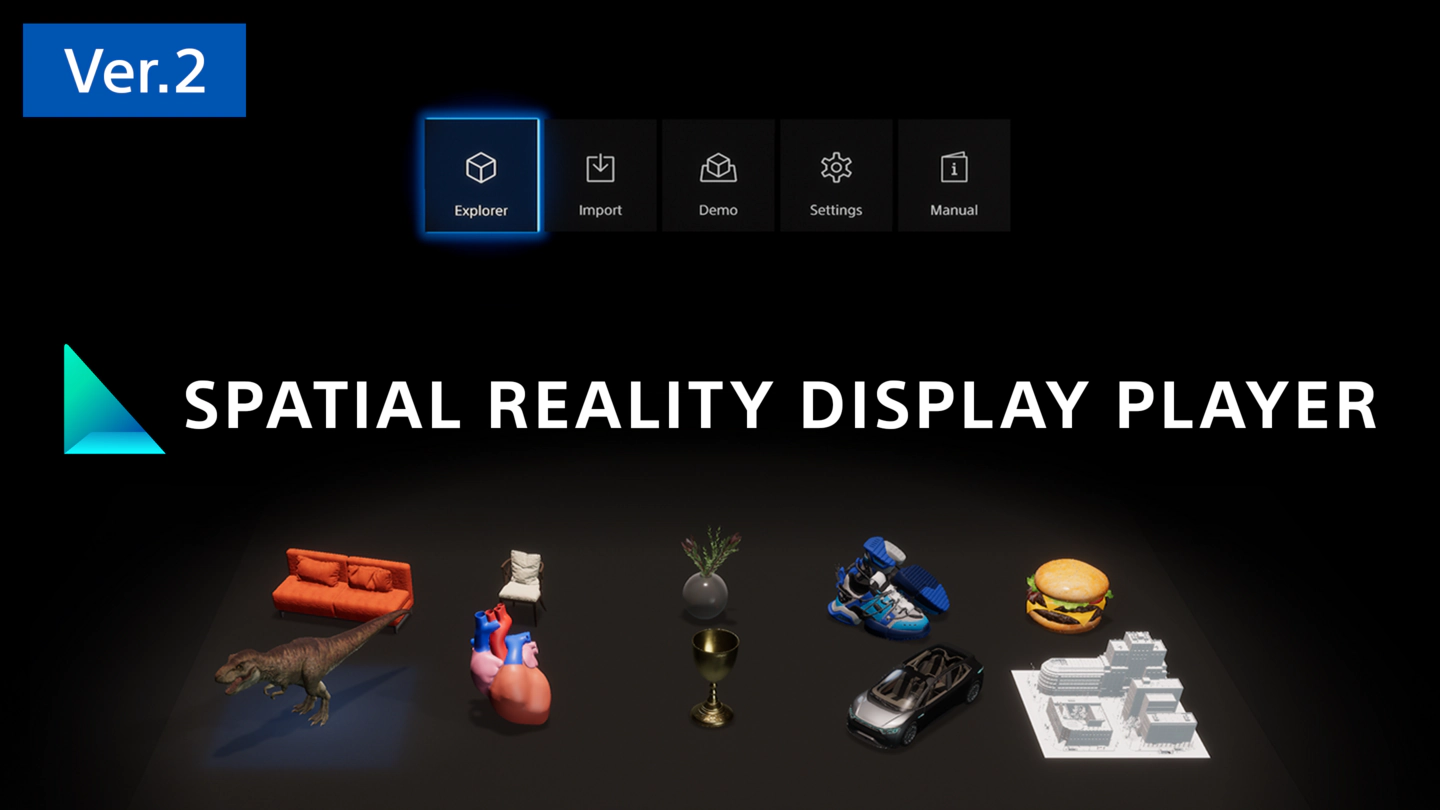
## Overview
The “Spatial Reality Display Player” not only allows you to easily display 3D models, but it also makes it easy to create content for demonstrations and exhibitions.\
You can display and utilize 3D models immediately after purchasing Spatial Reality Display.\
This player provides the following features that are ideal for demonstrations and presentations.
(New) HDRP image quality is supported.\
It displays a more realistic space than before.\
This allows you to convey the attractiveness of models and products.
(New) Information Panel Function\
This function can display explanations of models and create high-impact content suitable for exhibitions.
(New) Evolution of the Background Function\
The background function has been enhanced with HDRP image quality and more pre-installed backgrounds.\
Users can also import their own materials as backgrounds for walls and floors.\
This makes it easy to create a scene with the worldview of the model using Player.
(New) Wall Mount Mode Support\
This mode allows for optimal display when the ELF-SR2 is mounted vertically.
- Auto playback of multiple models with background music and narration
- Key lock function and model reset function convenient for exhibition use
The player is available for free download and supports 3D data in FBX, OBJ, GLTF, and STL formats.
With Spatial Reality Display, a PC, and this player, you can easily enjoy 3D spatial images anytime.
\*Please note that some files may not be displayed correctly even if they are in the supported formats.
## Download
[Software](/Products/Developer-Spatial-Reality-display/eula/apps/spatial-reality-display-player/en-us.html?module_name=SRDPlayer/srdisplay-player-installer-2.0.1.02260.lf.zip){.btn}
[Manual](/Products/Developer-Spatial-Reality-display/download/SRDPlayer/srd-player_v2.0.1_manual.lf.zip){.btn}
:::note
### Note on the SDK version
Player v2.0.1 should be used in an environment with the latest SDK or SDK 2.4.0 or later installed.\
If the latest SDK is not used, some Player features, such as Wall Mount mode, may not work properly.
■ Display Driver & Configuration App\
[Spatial Reality Display Settings Installer](/Products/Developer-Spatial-Reality-display/en/develop/Setup/DownloadInfo.html#link_1)
:::
:::note
### Notification regarding migration of various data from Player v1.2 to v2.0.1
Player v2.0.1 has many system and specification differences from Player v1.2 due to the adoption of HDRP.\
Therefore, some data that could be migrated between v1.0/v1.1/v1.2 cannot be migrated to v2.0.1.\
Please reconfigure the Player v2.0.1 if necessary.
### 1. About Pre-installed Models
No.2/3/4/Chalice, which were pre-installed in v1.2, are not pre-installed in v2.0.1 and will be removed from the demo set if registered.
### 2. About Imported Models
Models imported in v1.2 will be migrated to v2.0.1, but 2D thumbnails will be displayed in Explorer.\
After the model is played back in Single View, it is converted to a 3D thumbnail and displayed.
### 3. About Background Type and Lighting Settings
Only the background types (Studio/Garage, etc.) set for each model in v1.2 will be migrated, and lighting settings will be set to the v2.0.1 default values for each background.\
Please reconfigure lighting settings in Player v2.0.1 if necessary.
### 4. Migration of various data when migrating from Player v2.0.1 to previous versions
Data migration from v2.0.1 to v1.2 is not supported.\
For example, if you change background types, lighting settings, etc. in v2.0.1 and then revert to v1.2, the data will not be migrated.\
If you revert to a previous version (v1.0/v1.1/v1.2) after migrating to v2.0.1, the data will be migrated to the last data when you changed from the previous version to v2.0.1.
:::
## Release Note
### v2.0.1
- Functional Improvements
- Faster startup time
- Improvement of translucent image quality
- Improvement of visibility/layout
- Various usability/bug fixes
### v2.0.0
The following functions have been newly added and improved.
- HDRP support
- Information panel function
- Wall mount mode support
- Enhanced background functions
(higher image quality, additional preset background, import user materials)
- Multiple model placement function
- Scale display function
- Improved usability
### v1.2.0
The following features were newly added or improved:
- Mouse operation available on all screens
- Improved model reordering operation in demo list
- Added shuffle playback function
- Provides Unlit shade for scanned model
- Specify playback position of animation
- Added additional language support for the user guide
- Added display language
### v1.1.0
Added the following functions:
- Demonstration function
- Key Lock function
- Model background setting
- Key assignment settings
- Update notification function
### v1.0.2
- Spatial Reality Display firmware and SDK updates are now supported.
- The firmware update is version v1.20.00and the SDK is version v2.1.0.
- Please use Spatial Reality Display Player v1.0.2 to take advantage of the updated features.
### v1.0.1
- FileImporter is now operable with keyboard/controller.
- Fixed several bugs.
### v1.0.0
- Initial release.

