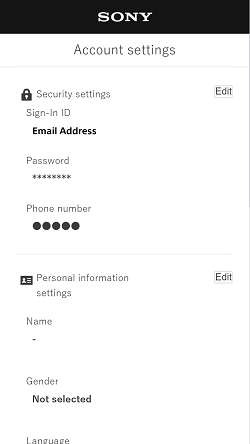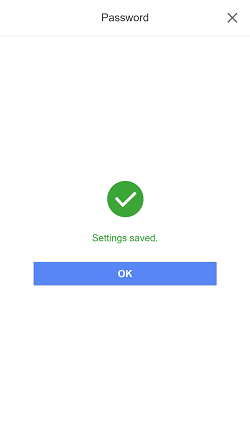Change your password by performing the steps below.
- Select [Edit] for the security settings from the "Account settings" screen.
- Select [Edit] for the password.
- Enter your current password and your new password, then select [Save] to finish changing your password.