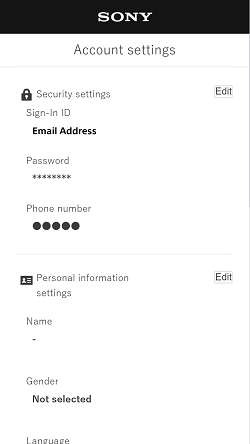You can change your email address by performing the steps below. Please enter an email address that can receive HTML emails when you change your email address.
- Select [Edit] for the security settings from the "Account settings" screen.
- Select [Edit] next to sign-in ID.
- Enter a new sign-in ID (email address)for the sign-in ID (email address), then select [Save].
Enter your password, then select [Continue].
- A verification email will be sent to your new sign-in ID (email address). Open the email, then select [Verify].
- When you confirm the email address, your sign-in ID (email address) change will be complete.