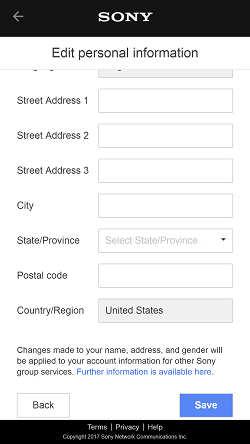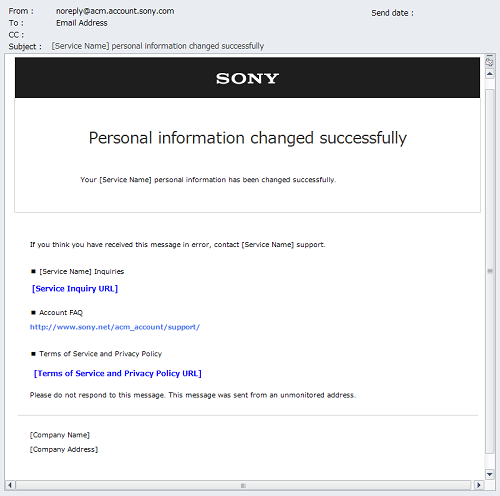Add/change account information by performing the steps below.
- Select [Account Settings] from the "Account Settings" screen.
- The current account information that you registered will display on the screen.
- Select [Edit] next to personal information, change the field you wish to change, then select [Save] to complete changes to your personal information.
A notification email stating that the changes are complete will be sent to your sign-in ID (email address).