If you already have an account with an applicable Sony group service, you can sign in by entering your registered email address and password.
For applicable Sony group services, please see here.
Please follow the guideline below when creating or changing the password associated with the account.
You can create a new account by performing the steps below.




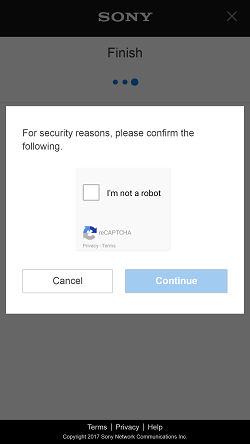




Go here if the error message "This session has expired." appears.
If the error message "Your email address has already been verified. Sign in to use the service." appears, you can use the service by signing in.